Blog
Connect Yealink phones to WiFi
Yealink WIFI Capable Phones This article illustrates how to use the Yealink USB Wi-Fi dongle WF40 and WF50 to connect compatible Yealink phones to a wireless network. With the help of the Yealink WF40 USB dongle, compatible Yealink phones can quickly and easily connect to a wireless network. The Yealink WF50 offers maximum throughput and […]
Read Full ArticleRingCentral free phones
RingCentral service with free phones Signup with BTX and get Free Phones, Free Setup, Fully maintained RingCentral Services When you register for RingCentral using BTX, you will receive free RingCentral phones and support. All of your RingCentral needs will be met by us. As long as you have a RingCentral contract, we will create, maintain, […]
Read Full ArticleRingCentral Demo Video
RingCentral Demo Video RingCentral is your phone system in the cloud. See the Ring Central Demo Video for yourselfhttps://youtu.be/YWgQ3P48_S4 Contact BTX for RingCentral Service Contact Form First NameLast NameEmailSubjectYour MessageSubmit Form
Read Full Article5 user cloud system
5 User Cloud System BTX Cloud IP Phone Bundle for 5 Users $149.99 Eliminates Telephone Company Lines No more phone bill or phone system on site. Use your own number or let use assign you new numbers, the choice is yours ($24.99 one-time fee to port your number) BTX can assign these number to a variety of features: Ring […]
Read Full ArticleSmall Office Phone
Small Office Phone Systems With Extra Ordinary Features A valuable addition to any business enterprise, small office phone systems are quite efficient. These systems could be easily compared to VOIP telephones, Avaya digital phone system and t1 internet services. Small office phone systems are the systems saving lot of money and time to a great extent. Utilizing the […]
Read Full ArticleHow To Factory Reset a Mitel 6900 Series Phone
How To Factory Reset a Mitel 6900 Series Phone You can reset a Mitel 6900 series phone to factory defaults in 5 simple steps. This applies to all premise and cloud versions of Mitel Connect and Mitel Connect Cloud. These instructions are for the Mitel 6920, the Mitel 6930, and the Mitel 6940 phones. This […]
Read Full Article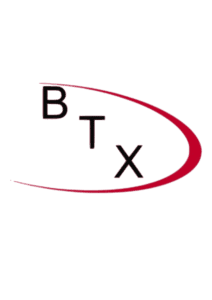
More Posts from BTX
BTX Cloud Communication’s Collaboration for the MODERN WORKFORCE
BTX Cloud Communication’s COLLABORATION FOR THE Modern Workforce BTX Cloud...
Read MoreBTX Cloud Communications Unleash the Power of the Modern Workforce
BTX Cloud Communications Unleash the Power of the Modern Workforce...
Read MoreUsing RingCentral SoftPhone to send faxes
Using RingCentral SoftPhone to send faxes BTX of San Jose...
Read More8×8 Reseller San Jose BTX Tip of the Day
8×8 Reseller San Jose BTX Tip of the Day Using...
Read MoreConnect Yealink phones to WiFi
Yealink WIFI Capable Phones This article illustrates how to use...
Read MoreRingCentral free phones
RingCentral service with free phones Signup with BTX and get...
Read MoreRingCentral Demo Video
RingCentral Demo Video RingCentral is your phone system in the...
Read More












