Forwarding Calls with a Polycom VVX400 Phone
Polycom VVX400 phones can forward calls to a local or offsite number. You have 2 types of forwarding that can be done. Always and No Answer. The Busy forwarding only work in special instances and for the sake of functionality we will say it is not possible. Always forwarding will instantly forward calls to your designated forwarding destination. No Answer forwarding will forward calls to your designated destination after a predefined number of rings (Example: The phone can ring for 3 rings and then call forward).
Press the “More” button below the lcd screen to the right.
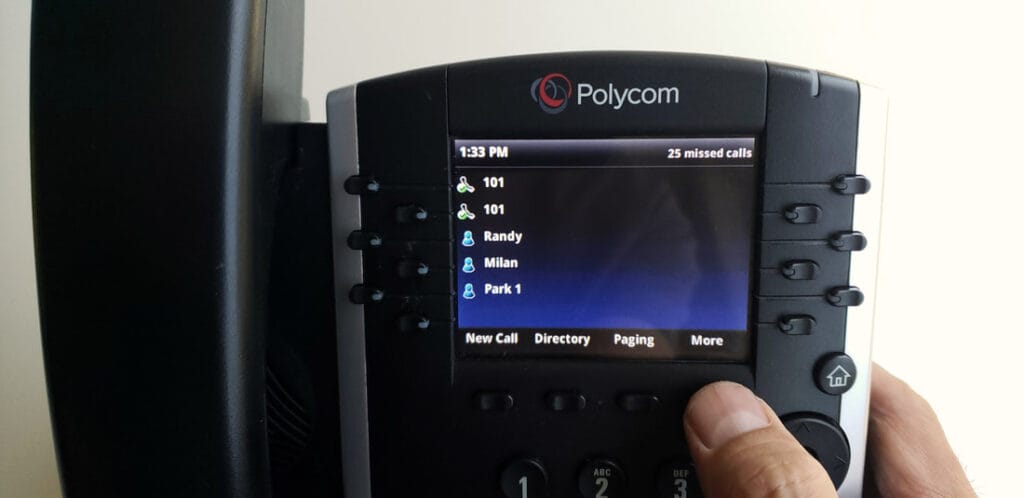
Select the 1st soft key labeled “Forward”

Now select the type of forwarding you desire. Always or No Answer. As stated earlier the Busy option is disabled.

Selecting Always requires you to add a number and is instantly forwarded

Selecting No Answer requires you to add a number and set the number of rings

