![k4—6900-ip-phone-series[1] How To Factory Reset a Mitel 6900 Series Phone](https://www.btxchange.com/wp-content/uploads/2024/07/k4-6900-ip-phone-series1.jpg)
How To Factory Reset a Mitel 6900 Series Phone
You can reset a Mitel 6900 series phone to factory defaults in 5 simple steps. This applies to all premise and cloud versions of Mitel Connect and Mitel Connect Cloud. These instructions are for the Mitel 6920, the Mitel 6930, and the Mitel 6940 phones. This will be required if you are migrating to RingCentral
“Watch How It’s Done”
“See the 5 Steps to resetting your Mitel 6900 series phone”
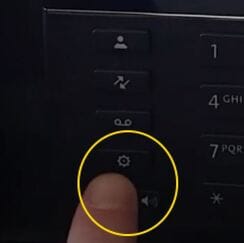
Step 1:
Hit the Settings button

Step 2:
Select the Advanced soft key
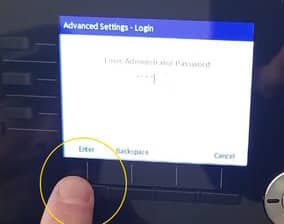
Step 3:
Enter the default password of Advanced followed by the Enter key
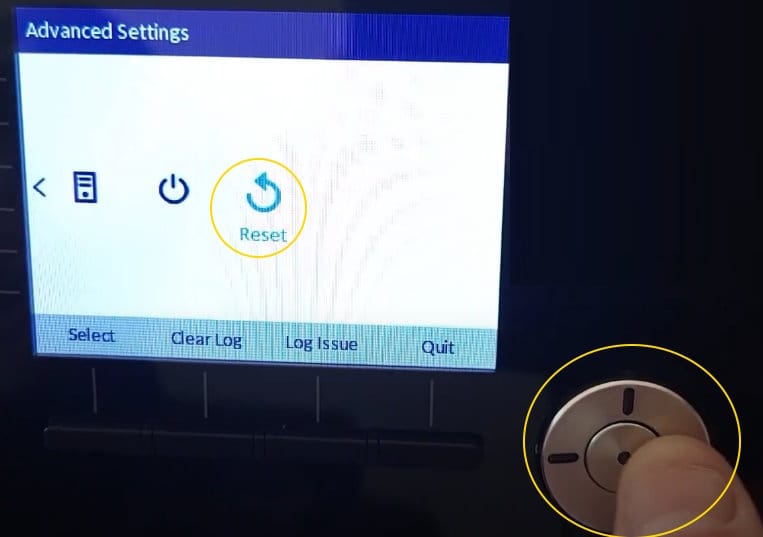
Step 4:
Scroll to the far right using the direction pad until you reach the Reset option. Then select the Reset
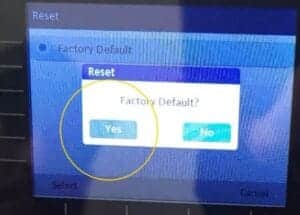
Step 5:
After you select reset, say Yes to prompt to Factory Default the phone.
