Setting up your RingCentral Voicemail Greeting
Business Telephone eXchange is a San Jose RingCentral service provider and we are here to help you with your RingCentral services. Setting up your RingCentral voicemail greeting adds a personal touch to your voicemail and sometimes it is the only way customers will know they have reached the right person or department.
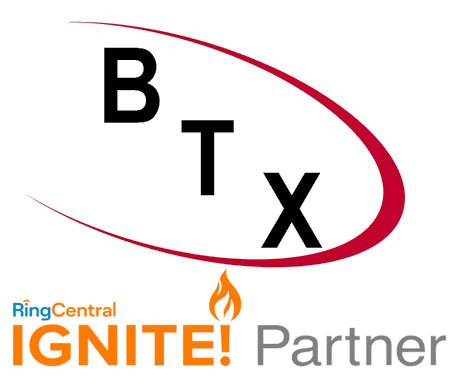
Setting up your RingCentral Voicemail Greeting
You have 3 ways you can setup your RingCentral voicemail greeting. You can use the Desktop & Web Application, your Mobile device, or you can use the Admin portal.
“Using the Desktop & Web Application To Setup Your RingCentral Greeting”
1. In the left navigation bar, click Settings > Phone
2. Scroll down to Voicemail settings, then click Voicemail greeting.
2. Scroll down to Voicemail settings, then click Voicemail greeting.
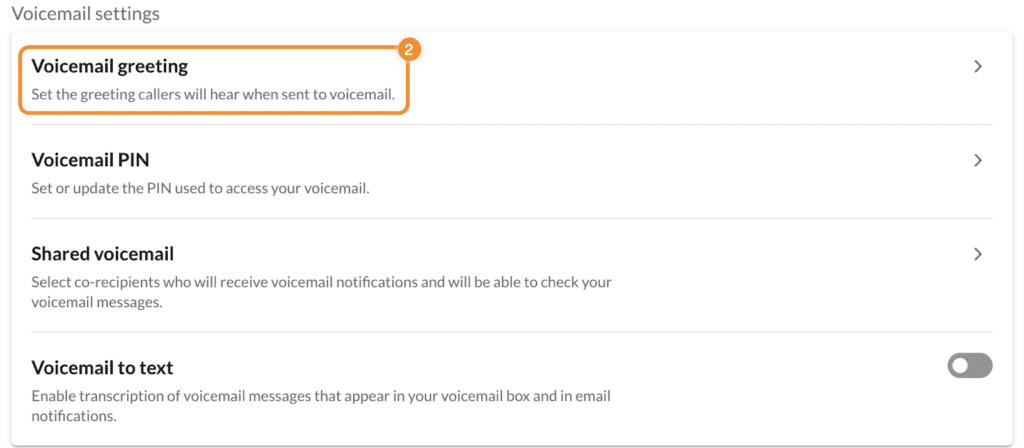
3. Click the Voicemail greeting dropdown, then select:
- Default: Incoming callers will hear the message “Your call has been forwarded to the voicemail for [your name]. No one is available to take your call. At the tone, please record your message. When you’ve finished recording, you may hang up or press the pound key for more options.”
- Custom: Click any of these three tabs:
- Computer Microphone: Click the red Record button for a custom voicemail greeting. Click the button again when you’re finished recording.
- Phone: Enter a phone number so the RingCentral system can call you to record a custom greeting.
- Importing: Upload a WAV or MP3 file of your custom greeting.
4. Click the Save messages in dropdown, then select:
- My voicemail box: Your voicemail messages will appear in your app’s inbox.
- Another extension: Retrieve your voicemail messages by dialing a specific extension. Pick an extension in the popup window.
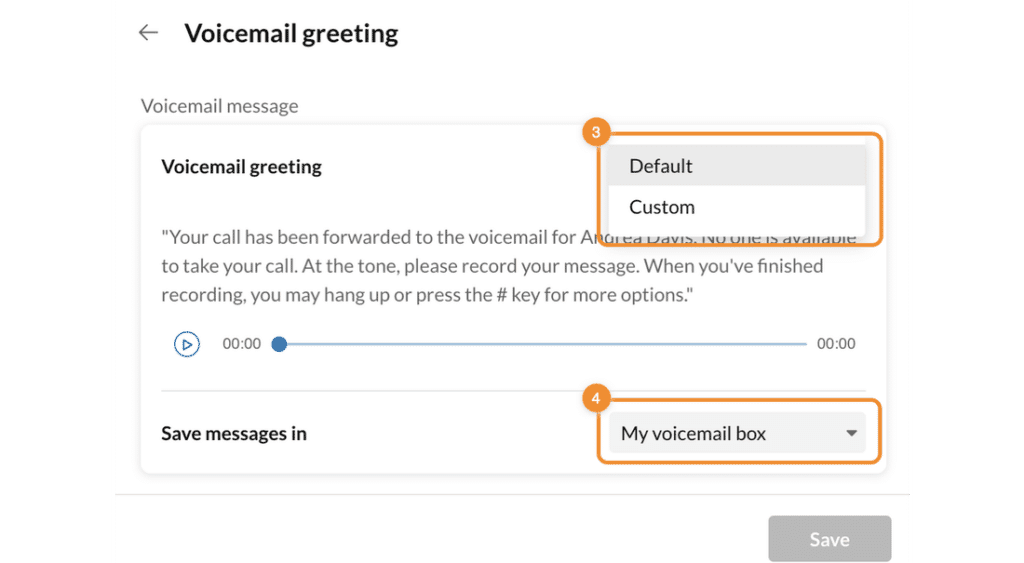
5. Click Save
“Using the Mobile Application To Setup Your RingCentral Greeting”
1. In the top left corner, tap your profile picture.
2. Tap Phone
3. Scroll down to Voicemail settings, then tap Voicemail greeting.
2. Tap Phone
3. Scroll down to Voicemail settings, then tap Voicemail greeting.
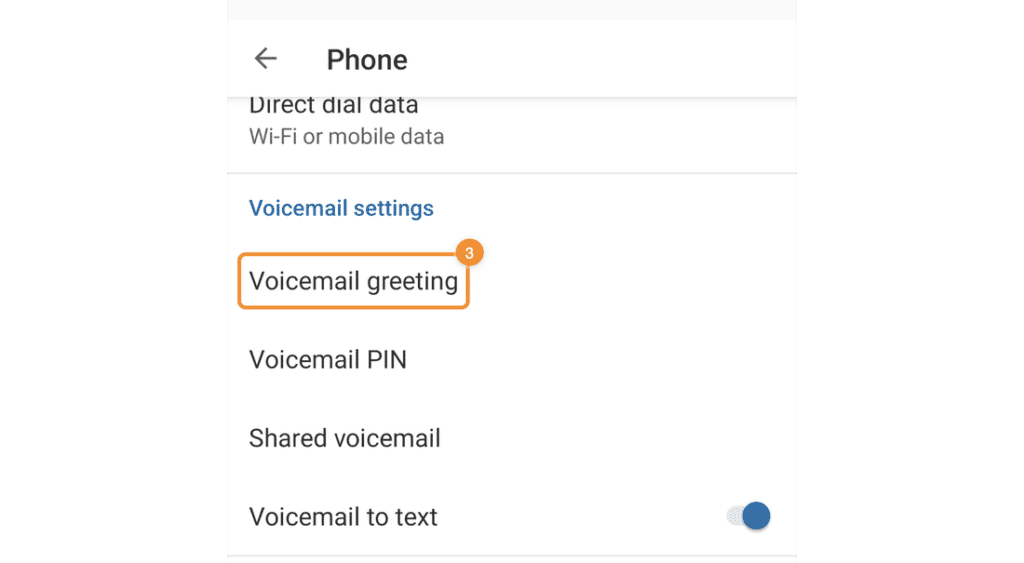
4. Tap the dropdown in the popup, then select:
- Default: Incoming callers will hear the message “Your call has been forwarded to the voicemail for [your name]. No one is available to take your call. At the tone, please record your message. When you’ve finished recording, you may hang up or press the pound key for more options.”
- Custom: Tap the red Record button for a custom voicemail greeting. Tap the button again when you’re finished recording. Then tap Save.
5. Tap the Save messages in dropdown, then select:
- My voicemail box: Your voicemail messages will appear in your app’s inbox.
- Another extension: Retrieve your voicemail messages by dialing a specific extension. Pick an extension in the popup.
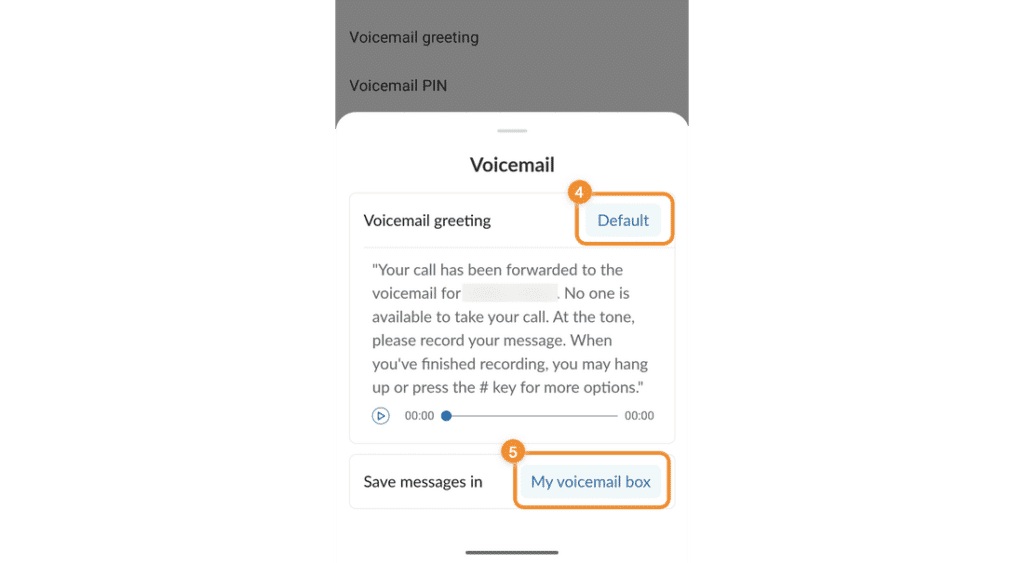
“Using the Admin Portal To Setup Your RingCentral Greeting When you are a USER”
1. Go to the Admin Portal and sign in.
2. At the top right, click Admin Portal, then select My Extension.
2. At the top right, click Admin Portal, then select My Extension.
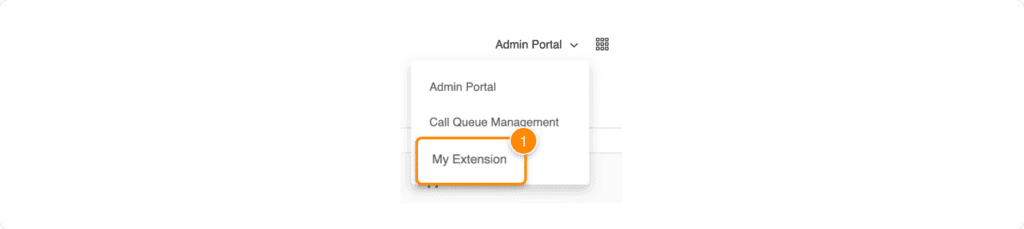
3. In the top menu, click Settings.
4. Click Phone.
5. Scroll down to Voicemail settings, then click Voicemail greeting.
5. Scroll down to Voicemail settings, then click Voicemail greeting.
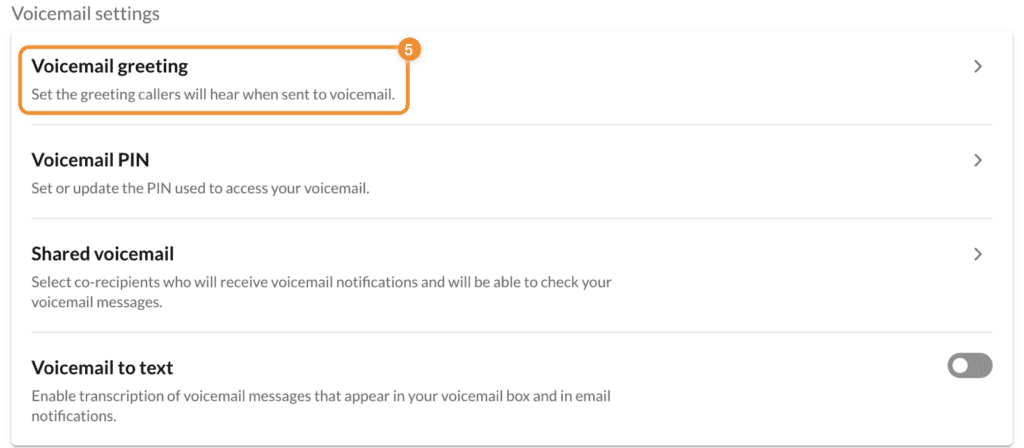
6. Click the Voicemail greeting dropdown, then select:
- Default: Incoming callers will hear the message “Your call has been forwarded to the voicemail for [your name]. No one is available to take your call. At the tone, please record your message. When you’ve finished recording, you may hang up or press the pound key for more options.”
- Custom: Click any of the three tabs, then select:
- Computer Microphone: Click the red Record button to make a custom voicemail greeting. Click the button again when you’re finished recording.
- Phone: Enter a phone number so the RingCentral system can call you to record a custom greeting.
- Importing: Upload a WAV or MP3 file of your custom greeting.
7. In the Save messages in dropdown, select:
- My voicemail box: Your voicemail messages will appear in your app’s inbox.
- Another extension: Retrieve your voicemail messages by dialing a specific extension. Pick an extension in the popup window.
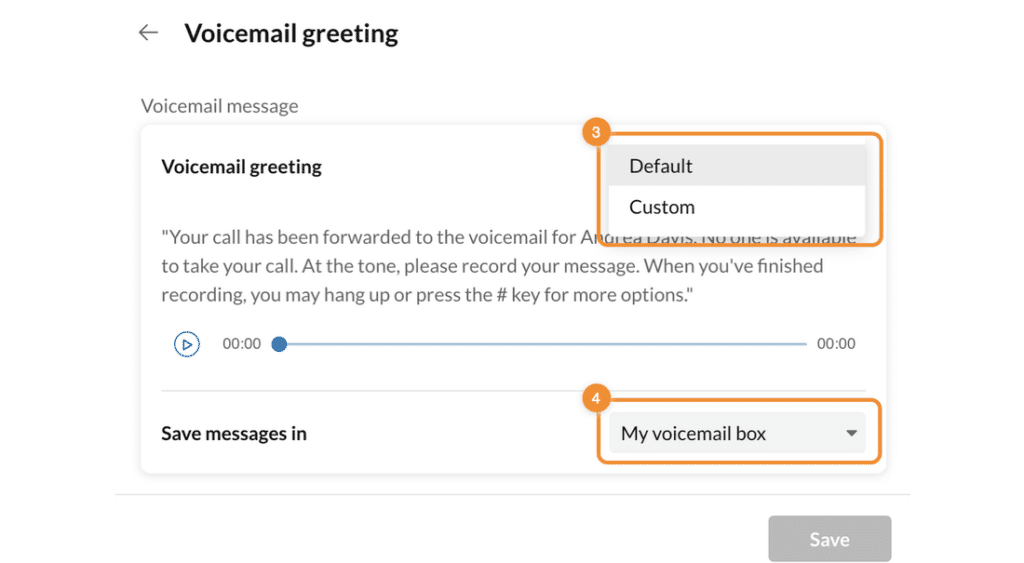
Are you looking to switch to RingCentral? Call or contact Business Telephone eXchange with the form below and we will help you get started with your RingCentral services. Competitive prices and promos are always available. What are you waiting for? Let us help you get started with RingCentral
Request a RingCentral Quote
For more support Please call or visit https://www.btxchange.com/btx-cloud-support.html
BTX | Business Telephone Exchange
929 Berryessa Rd Suite#10 San Jose, CA 95133
Phone (408) 200-7810 Email support@btxchange.com | Website www.btxchange.com
IP/PBX | SUPPORT | SERVICE | SOLUTIONS
BTX | Business Telephone Exchange
929 Berryessa Rd Suite#10 San Jose, CA 95133
Phone (408) 200-7810 Email support@btxchange.com | Website www.btxchange.com
IP/PBX | SUPPORT | SERVICE | SOLUTIONS
